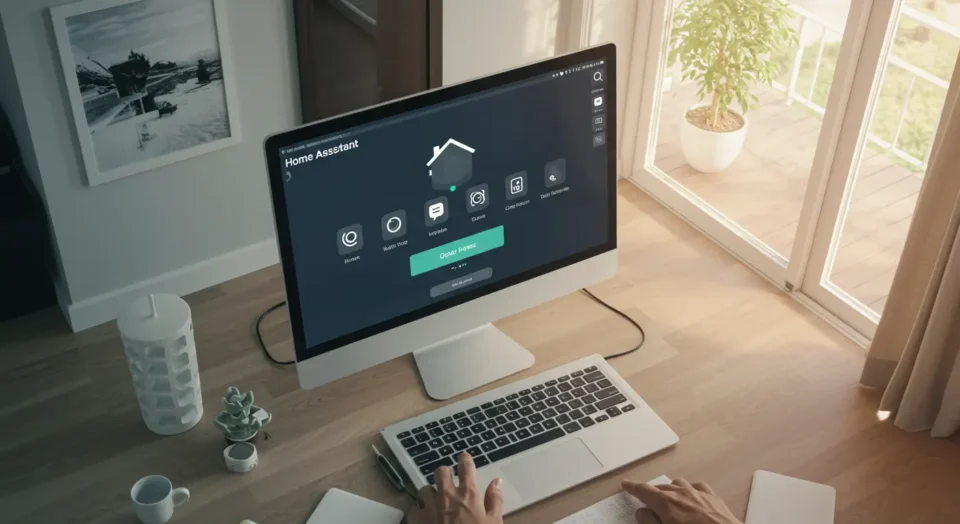What is HACS?
HACS, or Home Assistant Community Store, is an awesome extension for Home Assistant (HA). It’s like a marketplace where the community shares custom integrations, themes, Lovelace cards, and plugins.
If you want to level up your Home Assistant setup with more customization, HACS is your go-to!
Full Form: Home Assistant Community Store. Purpose: It gives you a user-friendly interface to easily install, update, and manage custom integrations, themes, or cards.
Examples:
- Custom integrations like Alexa Media Player, Alarmo (virtual alarm system), or Mini Graph Card (for data visualization).
- Themes to make your HA dashboard look sleek and stylish.
- Lovelace cards for advanced widgets or visuals, like weather cards or calendar integrations.
- It connects to GitHub to fetch these community projects.
Do You Need HACS?
Depends on your needs, bro. Let’s break it down:
You Need HACS If:
- You Want Custom Integrations: If your smart device or API isn’t supported by Home Assistant’s official integrations, HACS has solutions for niche devices. Example: TrueNAS monitoring or TP-Link Tapo cameras.
- You Want a Stylish Dashboard: HACS themes and Lovelace cards (like Atomic Calendar or Mini Graph Card) let you personalize and beautify your HA dashboard.
- You Need Advanced Features: Some integrations offer more advanced functionality than core HA, like text-to-speech with Alexa or combining complex sensor data.
- You Love Tinkering: If you’re into experimenting with the latest community creations, HACS is a goldmine.
You Don’t Need HACS If:
- You’re a Beginner: If you’re new to Home Assistant and happy with the basics, HACS’s custom code might cause crashes or stability issues. Master core HA first.
- You Prioritize Stability: HACS integrations are community-made, so they’re not as rigorously tested as official ones. Bugs or compatibility issues can pop up.
- You Prefer a Minimal Setup: If you only want out-of-the-box HA features and don’t care about customization, you can skip HACS.
- You Don’t Have a GitHub Account: HACS setup requires a GitHub account, which might be a hassle if you want to avoid it.
Pros and Cons
Pros:
- Tons of options: Integrations, themes, cards, and scripts galore.
- Easy updates: HACS notifies you when updates are available.
- Community-driven: Cutting-edge features that might not yet be in core HA.
- Simple UI: Everything is managed from the HA interface.
Cons:
- Stability risks: Custom code can crash HA, so backups are a must.
- Setup is a bit technical: Requires SSH access and GitHub authorization.
- Overwhelming for beginners: Too many options can be confusing.
How to Install HACS?
If you’re ready to give HACS a shot, here’s the basic process for HACS Installation
- Pre-requisites: Make sure Home Assistant is installed (OS, Supervised, or Docker). You’ll also need a GitHub account.
- Set Up SSH: Install the Terminal & SSH add-on (for Home Assistant OS/Supervised) or get terminal access on your Docker host.
- Download HACS: Run this command in the terminal:
wget -O – https://get.hacs.xyz | bash – - Set Up Integration: Go to HA’s Settings > Devices & Services, add the HACS integration, and authorize it with a GitHub code.
- Restart HA: HACS will appear in the sidebar, and you can start browsing!
Pro Tip: Always back up your HA setup before installing, as custom integrations can sometimes cause issues.
If you love experimenting with Home Assistant and want to take your smart home to the next level, HACS is a game-changer. But if you’re new or just want basic automation, get comfy with core HA first, then dive into HACS.
Frequently Asked Questions (FAQ’s)
1. Is HACS safe to use?
Mostly, but since it uses community-made code, there’s a risk of bugs or crashes. Always:
- Back up your Home Assistant setup.
- Check the reputation of integrations (e.g., look at GitHub stars or reviews).
- Update regularly to avoid compatibility issues.
2. Can HACS break my Home Assistant?
Yes, if a custom integration is buggy or incompatible. To minimize risks:
- Back up your HA config before installing anything.
- Only install well-reviewed integrations.
- Monitor HA logs for errors after adding new components.
3. Is HACS free?
Yes, HACS is completely free. You just need a GitHub account, which is also free.
4. How do I update HACS or its integrations?
- HACS notifies you of updates in the HA interface.
- Go to the HACS section, check for updates, and click to install them.
- Restart HA after updating for changes to take effect.
5. Can I use HACS without GitHub?
No, a GitHub account is required for authorization and to fetch integrations from GitHub repositories.
6. Why isn’t HACS built into Home Assistant?
HACS is a community project, not an official part of HA. Core HA focuses on stability and officially supported features, while HACS offers experimental, community-driven extras.
7. Where can I get help with HACS?
- HACS Documentation: Check hacs.xyz for guides.
- Home Assistant Community: Post questions on the HA forums or Discord.
- GitHub Issues: Each integration’s GitHub page has an Issues section for specific bugs.