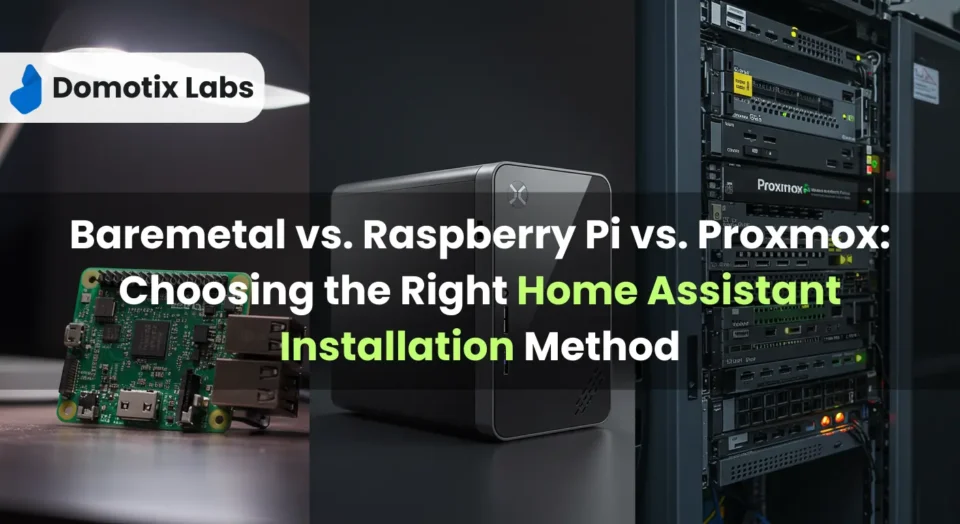What Are Communication Protocols?
Communication protocols are like “languages” or “rules” that let Home Assistant talk to smart devices (e.g., lights, sensors, cameras) or services (e.g., Alexa, Google Home). Each device or service uses a specific protocol, and HA uses these to control or monitor them.
- Simple Example: A Wi-Fi smart bulb uses the Wi-Fi protocol. A Zigbee bulb uses Zigbee. HA supports both with the right integration.
- Why Important?: Without protocols, HA can’t communicate with devices. They act as a bridge between HA and your smart home.
Role of Protocols in Home Assistant
HA is an integration platform, meaning it brings different protocols together so you can control all devices from one dashboard. Each protocol has its own use case based on device type, range, power usage, and network setup.
HA’s Job:
- Fetch data from devices (e.g., a temperature sensor’s reading).
- Send commands to devices (e.g., turn a bulb on/off).
- Make devices on different protocols work together (e.g., a Zigbee sensor triggering a Wi-Fi bulb).
Installation Dependency:
The type of HA installation (Home Assistant OS, Supervised, Core, Container) and hardware (Raspberry Pi, mini-PC, etc.) determines which protocols are supported natively or need extra setup.
Types of Communication Protocols in Home Assistant
HA supports a wide range of protocols, which can be grouped into categories:
1. Wireless Protocols (Low-Power, IoT-Focused)
These are for small, low-power devices common in smart homes, like sensors or plugs.
Zigbee:
- What Is It?: Low-power, mesh network protocol. Devices talk to each other, extending range.
- Use Case: Smart bulbs (Philips Hue), sensors (Aqara), plugs.
- Dependency: Needs a Zigbee USB dongle (e.g., Conbee II, SkyConnect). Home Assistant OS has ZHA add-on; Core/Container needs manual setup.
- Pros: Low power, reliable, mesh network.
- Cons: Requires extra hardware (dongle) and setup knowledge.
Z-Wave:
- What Is It?: Like Zigbee but uses a different frequency (868 MHz in India). Forms a mesh network.
- Use Case: Smart locks, thermostats, sensors.
- HA Integration: Z-Wave JS integration.
- Dependency: Z-Wave USB stick (e.g., Aeotec Z-Stick). Home Assistant OS has add-on; Core needs manual config.
- Pros: Reliable, secure, wide device support.
- Cons: More expensive than Zigbee, region-specific frequency.
Thread:
- What Is It?: New low-power mesh protocol, part of the Matter standard. IPv6-based.
- Use Case: Future-proof devices (Matter-compatible lights, sensors).
- HA Integration: OpenThread Border Router add-on or SkyConnect dongle.
- Dependency: Thread border router (e.g., Nest Hub or HA with SkyConnect). Home Assistant OS needs add-on; Core has complex setup.
- Pros: Interoperable, Matter-ready, low latency.
- Cons: Limited devices, early adoption challenges.
Bluetooth:
- What Is It?: Short-range, low-power protocol.
- Use Case: Bluetooth sensors (temperature, proximity), smart locks.
- HA Integration: Bluetooth integration or ESPHome for custom devices.
- Dependency: Bluetooth adapter on HA host or ESP32 device. Built-in on Home Assistant OS; Core needs manual config.
- Pros: No hub needed if HA host has Bluetooth.
- Cons: Short range (~10m), limited device support.
2. Network-Based Protocols (Wi-Fi, Ethernet)
These are for high-bandwidth devices or services on local networks or the internet.
Wi-Fi:
- What Is It?: Standard network protocol for high-speed communication.
- Use Case: Smart TVs, cameras (Reolink), Wi-Fi bulbs (TP-Link Kasa).
- HA Integration: Brand-specific integrations (TP-Link, Shelly) or Tasmota/ESPHome for custom firmware.
- Dependency: Stable Wi-Fi network. Home Assistant OS/Supervised has auto-discovery; Core needs YAML config.
- Pros: Wide device support, no extra hardware.
- Cons: Power-hungry, network congestion possible.
HTTP/RESTful API:
- What Is It?: Web-based protocol for device or service communication, often with JSON data.
- Use Case: Fetching data from APIs (e.g., weather services, custom IoT devices).
- HA Integration: REST integration or custom YAML.
- Dependency: Device must have an API endpoint. Works on all HA installations.
- Pros: Flexible, great for cloud services.
- Cons: Internet dependency, needs security setup.
MQTT (Message Queue Telemetry Transport):
- What Is It?: Lightweight publish/subscribe protocol for IoT. Devices communicate via a broker.
- Use Case: Custom IoT devices (ESP32), Tasmota/Sonoff devices.
- HA Integration: MQTT integration, Mosquitto broker add-on.
- Dependency: MQTT broker (e.g., Mosquitto) needed. Home Assistant OS has add-on; Core needs manual broker config.
- Pros: Lightweight, scalable, perfect for custom devices.
- Cons: Broker setup and maintenance required
3. Proprietary/Cloud-Based Protocols
Some devices use their own protocols, often cloud-dependent.
Matter:
- What it is?: Open-source standard running on Wi-Fi or thread, making devices interoperable.
- Use Case: Cross-platform devices (Google Home, Apple Home, HA together).
- HA Integration: Matter add-on (Home Assistant OS Only).
- Dependency: Matter server add- on or compatible hub. Unsupported in Core/Container.
- Pros: Future-proof, multi-controller support.
- Cons: Limited devices, complex setup.
Brand-Specific Protocols (Philips hue, tuya, etc.):
- What Is It?: Proprietary protocols, often cloud-based.
- Use Case: Philips hue Bridge, Tuya devices.
- HA Integration: Brand-specific integrations (Hue, Tuya).
- Dependency: Brand hub or cloud account. Works on all HA installations, but local control may need HACS or custom integrations.
- Pros: Easy setup for beginners.
- Cons: Cloud dependency, privacy concerns.
Other Protocols
- EnOcean: Low-power, energy-harvesting protocol for sensors. Rare, supported via EnOcean USB stick.
- Modbus: Industrial protocol for PLCs or energy meters. Uses Modbus integration.
- KNX: Wired protocol for home automation, common in Europe. Uses KNX integration.
How Protocols Depend on Installation
The HA installation type and hardware impact protocol setup:
Home Assistant OS:
- Best For: Beginners and full protocol support.
- Pros: Built-in add-ons (Mosquitto, ZHA, Matter) make setup easy. Auto-discovery and UI-based config.
- Cons: Limited to specific hardware (Raspberry Pi, mini-PC). Zigbee/Z-Wave needs USB dongle.
- Example: Plug in a Conbee II dongle for Zigbee, set up ZHA via add-on.
Home Assistant Supervised:
- Best For: Advanced users wanting OS control.
- Pros: Add-ons available, plus OS-level access.
- Cons: Manual driver setup for USB dongles (Zigbee/Z-Wave). MQTT broker or Matter server needs external setup.
- Example: MQTT may require an external Mosquitto server.
Home Assistant Core:
- Best For: Developers or minimal setups.
- Pros: Lightweight, flexible.
- Cons: No add-ons, all manual config (YAML). Zigbee/Z-Wave needs external gateways (e.g., Zigbee2MQTT).
- Example: MQTT setup requires manual broker configuration.
Home Assistant Container (Docker):
- Best For: Containerized environments.
- Pros: Isolated, scalable.
- Cons: No add-ons, USB passthrough needs Docker config. Matter unsupported.
- Example: Zigbee needs a separate Zigbee2MQTT container.
Hardware Dependency:
- Zigbee/Z-Wave/Thread: USB dongle or hub (SkyConnect, Conbee II).
- Bluetooth: Built-in Bluetooth on HA host or ESP32 device.
- Wi-Fi/HTTP: Stable network and router.
- MQTT: Broker software (Mosquitto) and network access.
General Tip: Home Assistant OS is the easiest due to add-ons and auto-discovery. Core or Container setups need more technical know-how.
From Basics to Advanced: Protocol Journey
Beginner Level
- Focus: Wi-Fi and cloud-based devices (TP-Link Kasa, Philips Hue).
- Why?: Easy setup, UI-based, no extra hardware.
- Steps:
1. Buy a Zigbee/Z-Wave USB dongle (Conbee II, Aeotec Z-Stick).
2. Install ZHA or Z-Wave JS add-on on Home Assistant OS.
3. Set up Mosquitto add-on for MQTT, flash ESP32 devices with Tasmota. - Example: Pair an Aqara sensor with ZHA by plugging in a dongle and adding it via the UI.
- HACS Role: Install Zigbee2MQTT or custom integrations (e.g., Tuya Local) via HACS for better control.
Advanced Level
- Focus: Thread, Matter, custom APIs, industrial protocols (Modbus, KNX).
- Why?: Future-proofing, cross-platform compatibility, industrial use cases.
- Steps:
1. Use SkyConnect dongle or Nest Hub for Thread, set up OpenThread Border Router add-on.
2. Install Matter server add-on for Matter (Home Assistant OS only).
3. Use REST integration or Python scripts for custom APIs.
4. Set up Modbus/KNX with specific hardware (KNX gateway, Modbus RTU) and integrations. - Example: Add a Matter device by scanning its QR code via the HA Companion app with a Thread border router.
- HACS Role: Get advanced integrations (e.g. TrueNAS monitoring, KNX extensions) from HACS.
Key Points for Protocols
- Data Format: Most protocols (HTTP, MQTT) use JSON or UTF-8 data. HA YAML configs should also be UTF-8.
- Security: Use SSL/TLS for MQTT, HTTP. Zigbee/Z-Wave are inherently secure.
- Scalability: Zigbee/Thread mesh networks are better for large setups; Wi-Fi suits smaller ones.
- Community Support: HACS and HA Community forums offer custom protocol solutions.
Conclusion:
If you’re new, start with Wi-Fi devices and Home Assistant OS—it’s the easiest setup. Once you’re comfortable, try Zigbee or MQTT for local control and flexibility. For advanced users, Matter and Thread are future-proof but need patience as the ecosystem grows. What’s your smart home setup like? Got a specific protocol or device you want to focus on?
Ready to Set Up Your Smart Home the Right Way?
Understanding communication protocols is just the beginning. Let our experts at Domotix Labs handle your Home Assistant installation.
📋 Fill out our Home Assistant Installation Request Form to get started today!