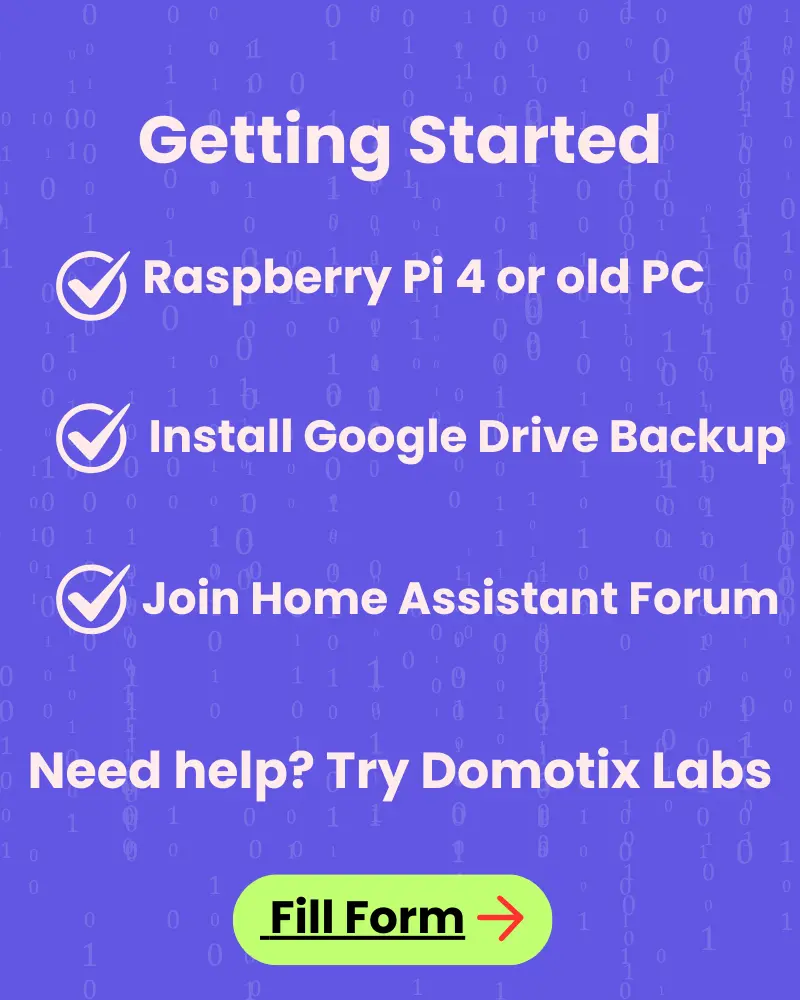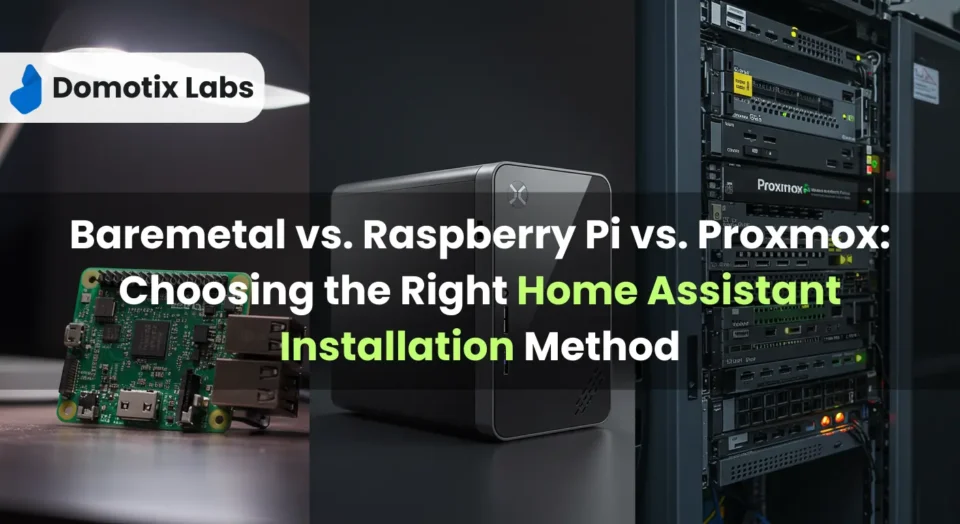Introduction: The Power of a Unified Smart Home
Imagine controlling every smart device in your home—lights, thermostats, cameras, door locks, and sensors—from a single dashboard. No more juggling six different apps or yelling at Alexa to “turn off the kitchen lights again.” This is the promise of Home Assistant, an open-source platform that transforms your collection of gadgets into a seamless, privacy-first smart home.
But why does compatibility matter? Let’s start with the numbers:
- Over 57% of U.S. households now own at least one smart home device, yet 68% report frustration with fragmented ecosystems Source: Statista.
- Home Assistant supports 3,000+ integrations, from mainstream brands like Philips Hue to DIY solutions like ESPHome.
- Users with centralized systems like Home Assistant reduce energy consumption by up to 15% through smarter automation (Rocky Mountain Institute, 2022).

In this guide, you’ll learn how to integrate five core device categories with Home Assistant—bulbs, thermostats, cameras, sensors, and locks—and unlock next-level automation. Whether you’re a non-tech homeowner or a tinkerer with a Raspberry Pi collection, let’s dive in.
Smart Bulbs
Smart bulbs are the gateway drug of home automation. But pairing them with Home Assistant takes their utility from “cool trick” to “indispensable.”
- Philips Hue: The gold standard. Home Assistant detects Hue hubs natively, letting you adjust brightness, color, and scenes.
- Wi-Fi Bulbs (TP-Link, LIFX): No hub required! Use the Home Assistant Mobile App or YAML to control them directly.
- Zigbee Bulbs (IKEA, Sengled): Pair them with a Zigbee USB stick (like SONOFF Zigbee 3.0) via the ZHA (Zigbee Home Automation) integration.
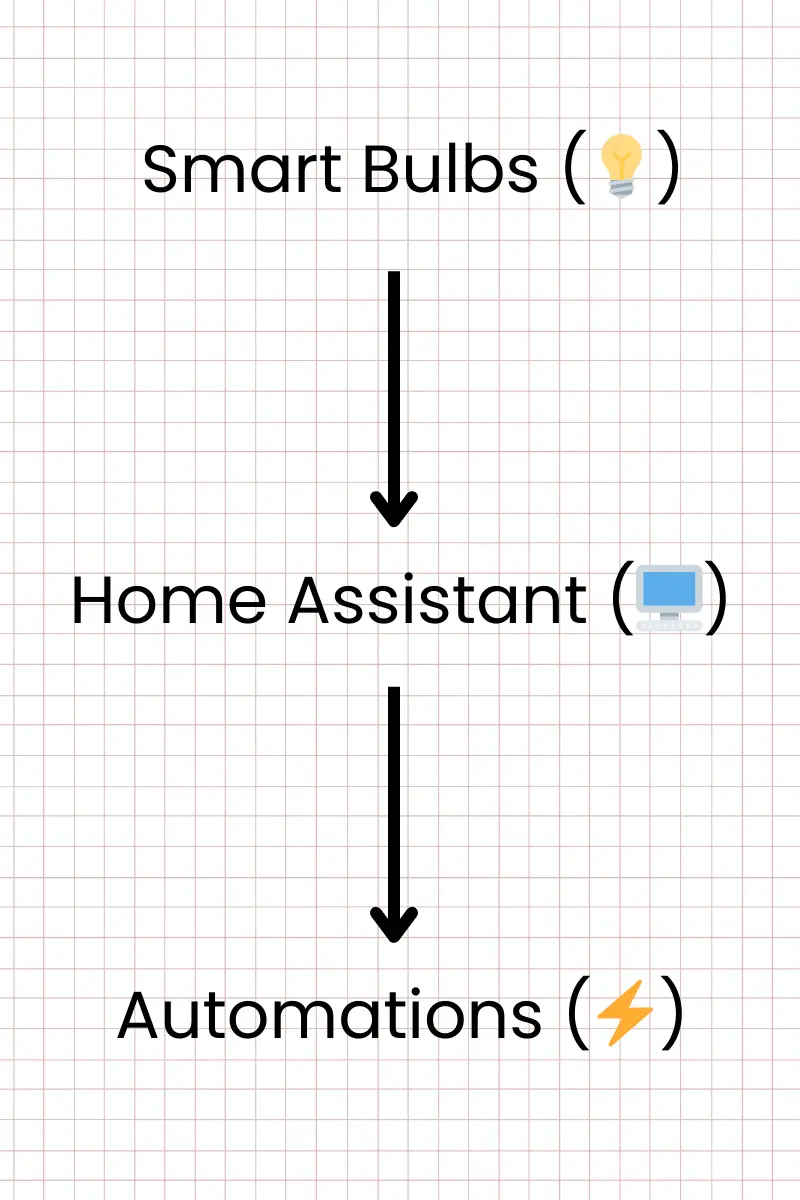
Pro Tips
- Create adaptive lighting that mimics natural daylight (e.g., warm at sunset, cool at noon).
- Use motion sensors to trigger lights only when a person is detected (no more false alarms from pets).
Smart Thermostats
Your thermostat isn’t just for setting temperatures—it’s a data powerhouse. Home Assistant turns it into an energy-saving maestro.
Top-Compatible Models
- Ecobee: Integrates via the official API. Track room-specific sensors to heat/cool occupied spaces only.
- Google Nest: Use the Nest Renew integration to align heating/cooling with renewable energy grid availability.
- Honeywell T9: Leverage geofencing to adjust temps when you leave home.
Automation Ideas
- “If no motion is detected for 1 hour, lower the thermostat by 5°F.”
- Sync your HVAC with weather forecasts to pre-cool your home before a heatwave.
Security Cameras
Most cameras lock you into proprietary apps and cloud subscriptions. Home Assistant liberates your feeds with local storage and AI smarts.
Integration Breakdown
- Local IP Cameras (Reolink, Amcrest): Use the Generic Camera integration with RTSP/ONVIF streams. Store footage on a NAS, not the cloud.
- Frigate NVR: Add AI object detection (people, cars, packages) to any camera. Frigate NVR provide alerts like, “Package detected at front door—30 seconds ago.”
- Doorbell Cams (Ring, UniFi Protect): View live feeds on Home Assistant dashboards and trigger actions (e.g., “flash lights if someone rings after 10 PM”).
Privacy Wins
- Zero cloud dependence: All processing happens on your hardware.
- Facial recognition (via Double Take) lets you greet family members with custom notifications.
Sensors
Sensors turn “dumb” homes into responsive environments. Home Assistant supports hundreds of options, from $10 Zigbee gadgets to DIY ESP32 creations.
Must-Have Sensors
- Motion Sensors (Aqara, Philips Hue): Pair via Zigbee/Z-Wave for occupancy-based automations.
- Temperature/Humidity Sensors (Shelly, Sonoff): Prevent mold by triggering fans when humidity exceeds 60%.
- Door/Window Sensors: Get alerts if the garage door is left open during a rainstorm.
Advanced Play
- Combine motion sensors with energy monitors to shut off lights in empty rooms.
- Use Bayesian sensors to predict events (e.g., “90% chance you’re asleep” based on motion, light, and time).
Smart Locks
Smart locks offer convenience but often lack deeper automation. Home Assistant bridges the gap—securely.
Secure Integrations
- August Lock: Auto-unlock when your phone (via Home Assistant GPS) enters a “Home” zone.
- Schlage Encode: Check lock status on your dashboard and share temporary codes with guests.
- Yale Assure: Trigger scenes like “Goodnight” (lock doors, turn off lights, arm cameras) with one button.
Safety First
- Never expose locks to the internet: Home Assistant’s local control keeps hackers out.
- Get urgent alerts if the door is forced open or left unlocked.
Automations: Bringing It All Together
Home Assistant’s real power lies in cross-device automations. Here’s how to connect the dots:
Example 1: The “Welcome Home” Scene
- Trigger: Your phone enters a 1-mile “Home” zone.
- Actions:
> Turn on entryway lights (bulbs).
> Adjust thermostat to 72°F (thermostat).
> Disarm security cameras (if using Frigate).
> Unlock the front door (smart lock)
Example 2: “Eco Guardian” Mode
- Trigger: All phones leave the “Home” zone.
- Actions:
> Lower thermostat by 10°F.
> Turn off all non-essential lights (bulbs).
> Activate security cameras and door sensors.
Why Home Assistant? The Ultimate Compatibility Hub
- No Vendor Lock-In: Mix brands freely (e.g., Hue bulbs, Ecobee thermostats, Aqara sensors).
- Local Control: Everything runs on your hardware—no internet outages or privacy risks.
- Custom Dashboards: Build a UI that suits your lifestyle (see Lovelace UI).
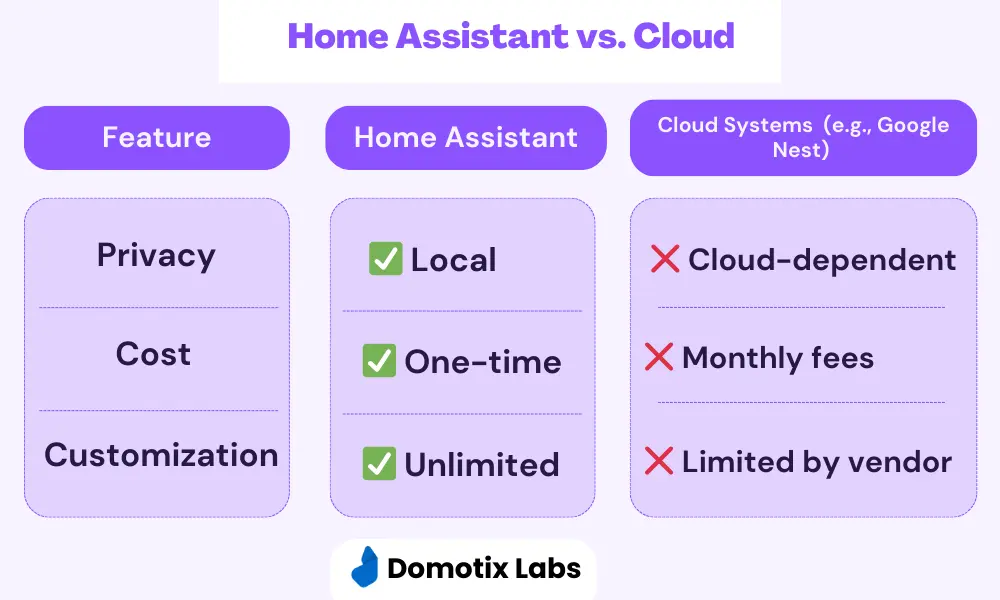
Getting Started: Tips for Newbies and Pros
- Hardware: Start with a Raspberry Pi 4 or an old PC. For a hassle-free setup, pre-built kits like Home Assistant Blue are also great.
- Backup: Use the Google Drive Backup add-on to avoid restarting from scratch. Pro tip: Schedule daily backups!
- Community: Join the Home Assistant Forum for templates, troubleshooting, and inspiration from 200,000+ active users.
- Professional Installation: If DIY isn’t your style, Domotix Labs offer expert Home Assistant setup services. Fill out their request form for custom installations, automations, or troubleshooting.
Your Smarter Home Awaits
Integrating bulbs, thermostats, cameras, sensors, and locks with Home Assistant isn’t just about tech—it’s about crafting a home that adapts to you. Whether you’re automating away daily chores or building a Fort Knox-level security system, Home Assistant’s flexibility and power are unmatched.