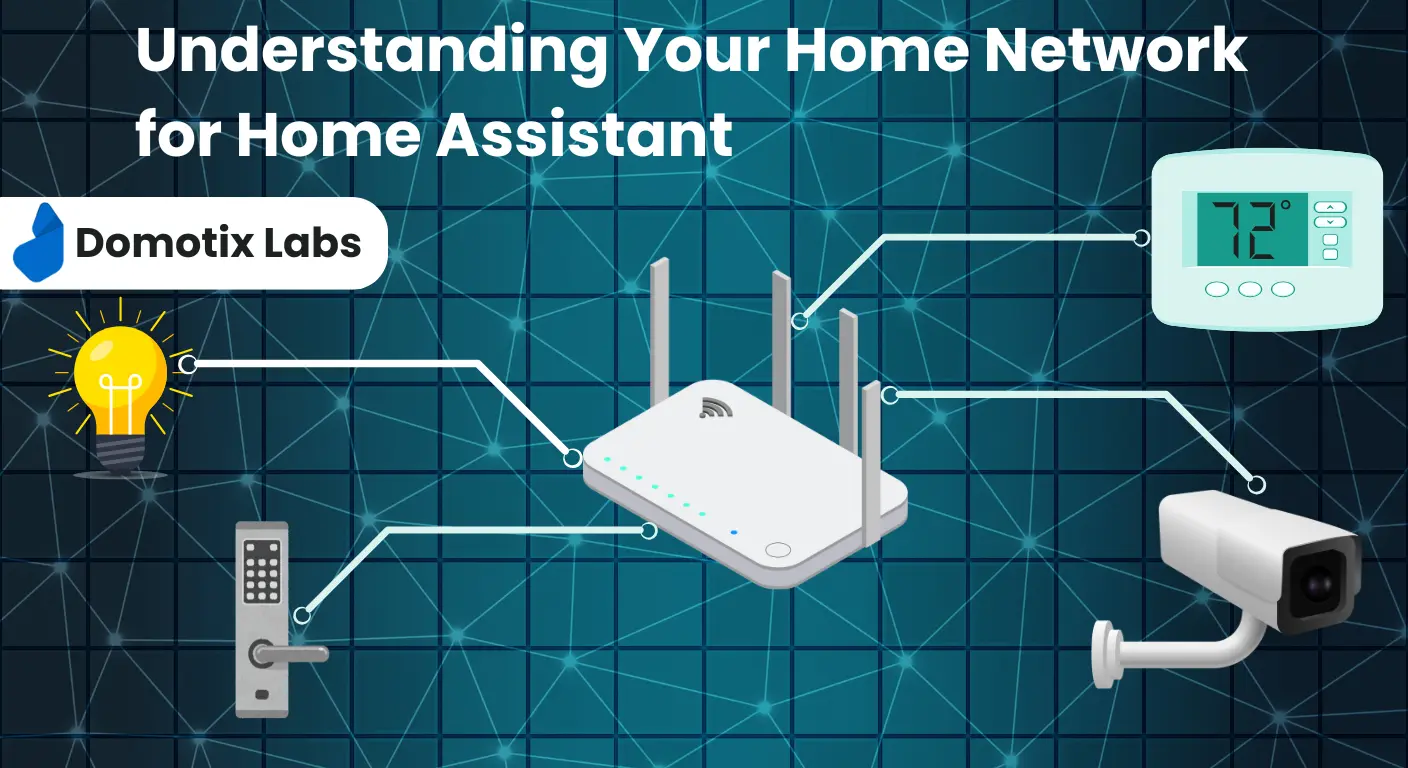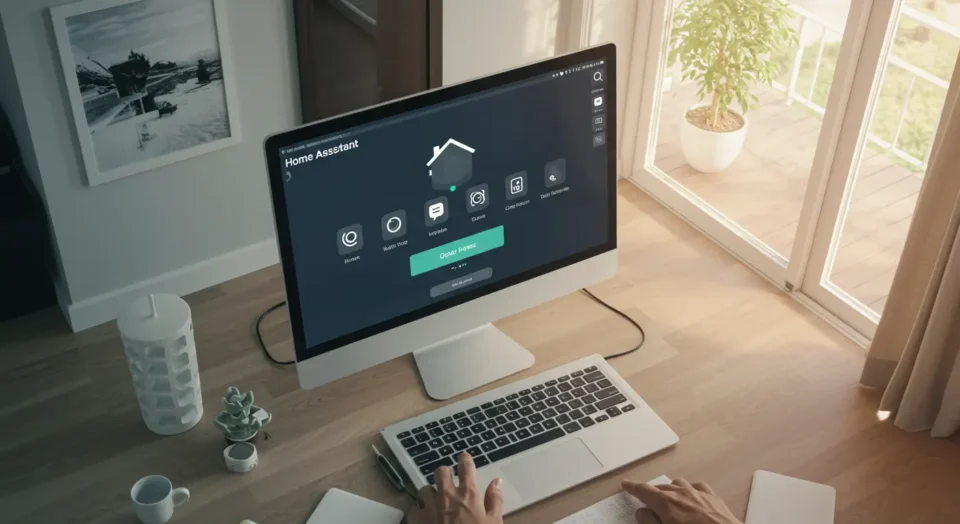Introduction
When setting up a smart home with Home Assistant, the reliability and structure of your home network play a crucial role. From router models to internet service providers (ISPs) and advanced configurations like VLANs, each component contributes to how smoothly your smart devices communicate. In this guide, we’ll break down the key elements of your home network and what to consider when planning a Home Assistant installation.
The Heart of Your Network: Your Router
Your router is the central hub that connects all your smart devices to the internet and to each other. When setting up Home Assistant, it’s important to know the make and model of your router, as features like port forwarding, DHCP reservations, and firewall settings can affect device discovery and communication.

What to Look For:
- Dual-band or Tri-band Wi-Fi: Ensures better performance, especially in crowded smart home environments.
- Support for IPv6: Some integrations and devices may require or perform better with IPv6.
- Customization Options: Routers that allow manual configuration of DNS, firewall rules, and VLANs are ideal for advanced setups.
Know Your ISP: Speed, Stability & Compatibility
Your Internet Service Provider (ISP) determines the bandwidth and reliability of your internet connection. This directly affects how smoothly cloud-based services and remote access features work in Home Assistant.

Key Questions to Ask:
- What is the average upload/download speed?
- Is the connection stable with low latency?
- Does your ISP impose data caps or restrict port usage?
Knowing this information can help you plan whether to run cloud integrations or rely more heavily on local device control.
Advanced Configurations: VLANs and More
For larger or more complex smart home setups, advanced networking configurations like VLANs (Virtual LANs) can help isolate traffic, improve performance, and enhance security.

Why VLANs Matter:
- Device Segmentation: Keep IoT devices separate from personal devices for better security.
- Traffic Management: Prevent bandwidth-heavy devices from affecting your overall network.
- Simplified Troubleshooting: Easier to track down connection issues.
Implementing VLANs usually requires a router or switch that supports managed networking features. This might be overkill for smaller homes but can be very useful in larger environments or for users with security concerns.
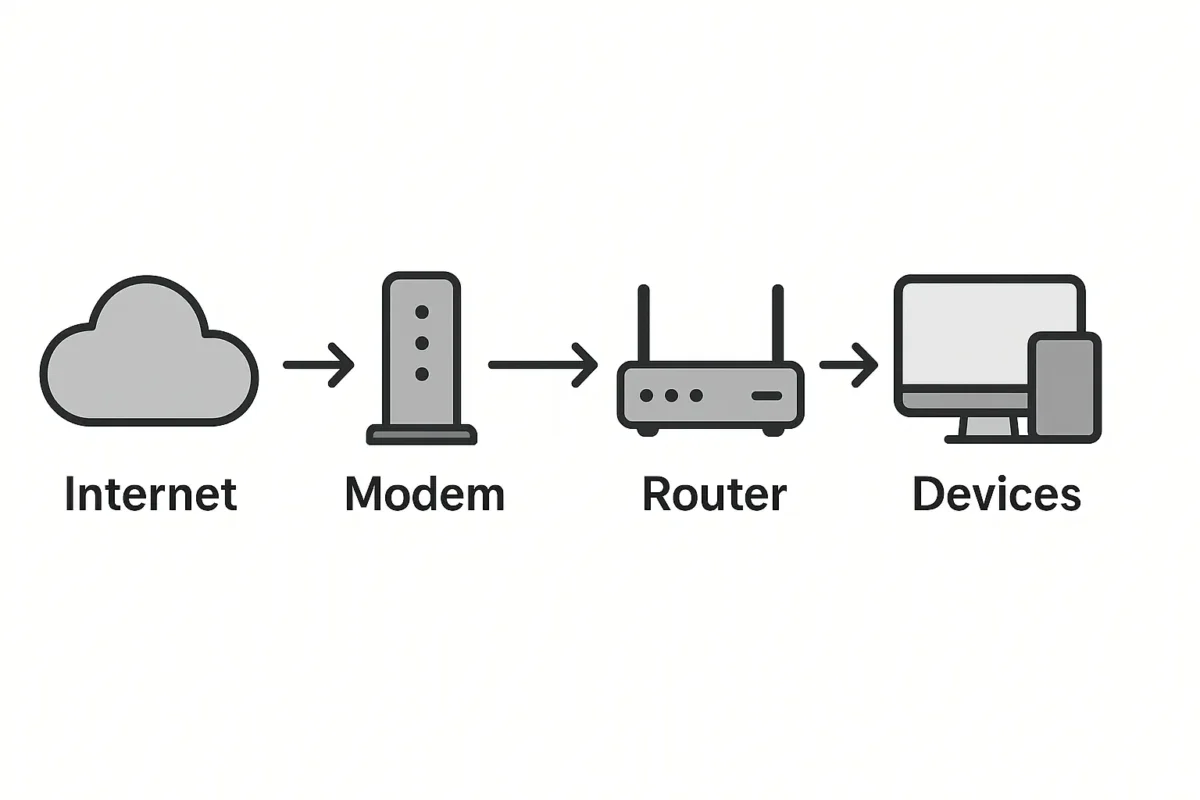
Getting Ready for Home Assistant
When filling out your Home Assistant Installation Request Form, providing details like your router model, ISP name, and any special network configurations helps ensure a smooth setup process. It allows your installer to assess compatibility and plan integrations that work within your network’s capabilities.
Final Thoughts
Your home network is the foundation of your smart home. By understanding your current setup—from the router to ISP and beyond—you lay the groundwork for a more stable, secure, and efficient Home Assistant experience. Whether you’re a beginner or an advanced user, knowing your network helps you make informed decisions and get the most out of your smart home.
Stay tuned for more in this blog series, where we’ll continue to break down the form fields in your Home Assistant Installation Request Form to help you better prepare and make smarter choices!